Get Some Bass in Your Mix!

When it comes to delivering powerful and impactful bass in your DJ sets, incorporating subwoofers into your setup is essential. Subwoofers enhance the low-frequency response, adding depth and richness to your music.

However, it's important to connect subwoofers properly to ensure optimal performance and seamless integration with your DJ setup. In this blog post, we will guide you through the proper way to connect subwoofers to your DJ setup, using examples like the QSC K12.2's, QSC KS118, XLR cables, and other DJ gear. So, let's dive in and unlock the potential of your DJ speakers!

Choosing the Right Subwoofers for Your Setup:
- Before diving into the connection process, it's crucial to select subwoofers that complement your DJ setup. Consider factors such as the power requirements, frequency response, and compatibility with your existing DJ speakers. Brands like QSC offer reliable options like the K12.2's powered speakers and KS118 subwoofers, known for their excellent performance and versatility.

Understanding the Signal Flow:
- To connect subwoofers properly, it's essential to understand the signal flow in your DJ setup. Typically, the signal flow begins at your DJ mixer, which sends audio signals to the powered speakers or DJ speakers. The subwoofers are integrated into this chain to handle the low-frequency content.
Utilizing Balanced XLR Cables:
- XLR cables are the preferred choice for connecting subwoofers due to their balanced design, which minimizes interference and ensures high-quality audio transmission. Use XLR cables to connect the outputs of your DJ mixer or powered speakers to the inputs of the subwoofers. Make sure to check the input and output options on your specific subwoofer model.

Setting Up the Connection:
- Connect one end of the XLR cable to the Main Out on your DJ mixer or powered speakers. Then, connect the other end of the XLR cable to the INPUT on the subwoofer. Ensure that you match the left and right channels correctly. Some subwoofers may have stereo inputs, allowing you to connect both left and right channels separately for a more immersive bass experience. If you're using a chaining powered speakers together with your subwoofer, then connect another XLR to the Output of the Subwoofer into the speaker's input. This creates a signal flow from the DJ mixer, to the Subwoofer, and then to the powered speakers.
Adjusting Subwoofer Settings:
- Once the subwoofers are connected, you may need to adjust their settings to achieve the desired sound. Some subwoofers feature built-in controls for volume, crossover frequency, and phase adjustment. Experiment with these settings to find the right balance and integration with your DJ speakers. Additionally, consider consulting the user manual or reaching out to the manufacturer for specific guidance on optimizing your subwoofer settings.
Testing and Fine-Tuning:
- After connecting and adjusting the subwoofers, it's crucial to test and fine-tune the overall sound. Play different tracks and genres to ensure that the bass response is balanced and doesn't overpower the rest of the audio spectrum. Make adjustments as needed, such as tweaking the crossover frequency or adjusting the volume levels.
Conclusion:
Properly connecting subwoofers to your DJ setup is crucial for delivering a powerful and balanced audio experience. By choosing the right subwoofers, utilizing balanced XLR cables, and adjusting the settings appropriately, you can enhance the low-frequency response and create a more immersive DJ performance. Brands like QSC, Mackie, Pioneer, and other reputable DJ gear manufacturers offer reliable options to suit your needs. So, follow the guidelines outlined in this blog post, optimize your subwoofer connection, and take your DJ sets to new bass-driven heights!




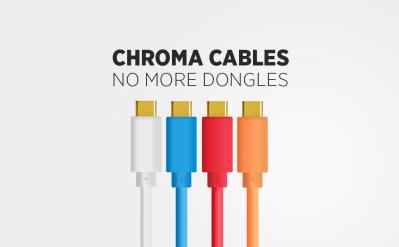









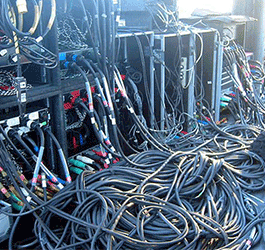
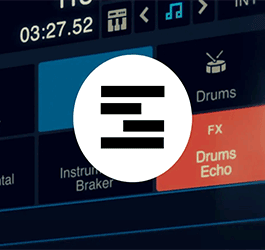
Comments