Using LINK on your CDJ's!

Pioneer DJ gear has long been synonymous with excellence in the DJing world. The CDJ-3000, the flagship multimedia player, offers a host of cutting-edge features that take your performances to the next level.

One such feature is LINK, which enables seamless synchronization and integration between multiple CDJ-3000s and compatible mixers like the DJM-900NXS2 or DJM-A9. In this blog, we'll guide you through the process of setting up the LINK capabilities on the CDJ-3000, helping you unlock the full potential of your Pioneer DJ setup.
Understanding LINK:
- LINK is a technology developed by Pioneer DJ that enables a unified and synchronized performance between CDJ-3000s and compatible mixers. It allows for seamless sharing of music, tempo synchronization, and advanced control over multiple players from a single source.


Ensuring Compatibility:
- Before diving into the setup process, ensure that your Pioneer gear is LINK compatible. The CDJ-3000 is equipped with built-in LINK technology, while mixers like the DJM-900NXS2 and DJM-A9 also support LINK integration. If you don't already have the necessary equipment, consider visiting your local DJ shop, such as AstroAVL, to explore the range of Pioneer DJ gear available.
Connecting the CDJ-3000s:
- To establish LINK connectivity between CDJ-3000s, you'll need an Ethernet cable. Connect one end of the Ethernet cable to the LINK port on each CDJ-3000. This direct connection ensures a stable and reliable communication network between the players.

- Once all the connections are established, power on the CDJ-3000s and the mixer. On each CDJ-3000, navigate to the menu options and access the Network tab. Select "LINK" from the Network menu and ensure that the LINK mode is set to "On" for each player. This step activates the LINK capabilities on the CDJ-3000s.

Synchronizing the Tempo:
- With LINK enabled, the CDJ-3000s can synchronize their tempos automatically. Start playing a track on one CDJ-3000 and press the "Sync" button. The other CDJ-3000s connected via LINK will automatically match their tempos, allowing for flawless beat-matching across multiple players.

Advanced Control and Sharing Music:
- LINK capabilities extend beyond tempo synchronization. With the CDJ-3000s linked together, you can share music between players seamlessly. Load tracks from a connected USB drive or a compatible streaming service like SoundCloud or Beatport Link, and the tracks will be accessible on all CDJ-3000s. This feature enables versatile track selection and promotes a dynamic performance experience.
Conclusion:
Setting up LINK capabilities on the CDJ-3000 opens up a world of possibilities for DJs. The seamless synchronization, tempo matching, and music sharing features provided by LINK create a unified and immersive performance environment. By following the steps outlined in this blog, you can confidently set up your Pioneer DJ gear, including the CDJ-3000s and compatible mixers like the DJM-900NXS2.
Check out all the available gear on the rest of the Astro Website!
May 23, 2023
|
View: 2275
|
Categories: DJ Tips
|
Tags: DJ Tips and Tricks, TikTok, Beginner DJ, DJ Gig, DJ Gear
|
By: Santana




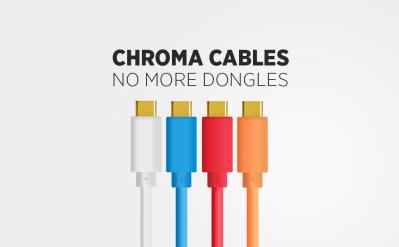








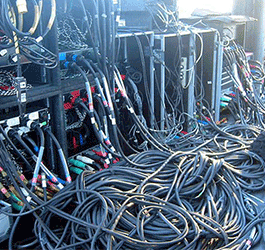
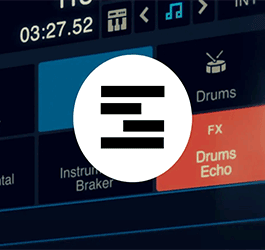
Comments